|
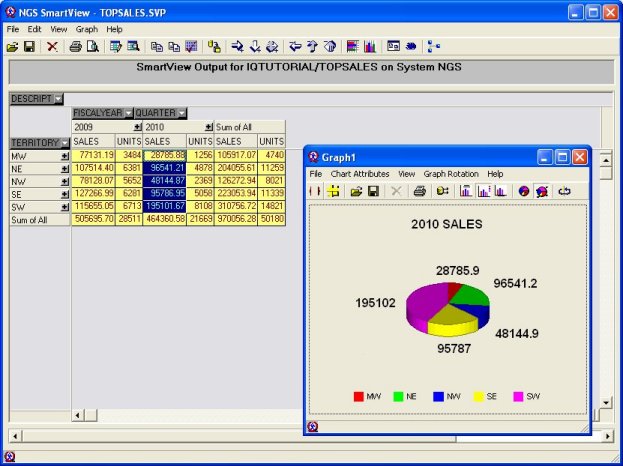
Do you have a license of SmartView that you aren’t using much or at all? Are you unfamiliar with how the software works or having a hard time understanding how it might benefit you or others in your company? Let us show you just how easily you can begin using SmartView effectively:
- Talk to your NGS-IQ Customer Relations Manager and sign a Non-Disclosure Agreement.
- Find an existing NGS-IQ query that you run regularly. Be sure to pick a query that has at least one numeric field, for example, an amount or quantity and a date or date range (like an order date or accounting period).
- Open Qport Access, select SmartView as your output type, fill in the path where you want to store the results, and run your query.
- When SmartView opens and displays the Report Layout tab, click “File”, “Save”, and “Close”. Even without doing any layout or formatting, SmartView will create two files—one with the extension .SVP and another with the extension .SMV.
- Send us an e-mail and attach your .SVP and .SMV files.
- Schedule a Web meeting. During the meeting, discuss the data and watch us experiment with different ways of presenting it. When you like what you see, tell us to save and send you the new .SVP and .SMV files.
- When the e-mail arrives, save the attached files, and double click on the .SVP file to take a look.
- If necessary, ask us to guide you through some additional layout work to improve on the sample.
You can complete all of these steps in under 30 minutes. Call (800) 824.1220, ext. 273, today.
Want more SmartView training? Click here and learn about our Business Analysis Tutoring sessions. |